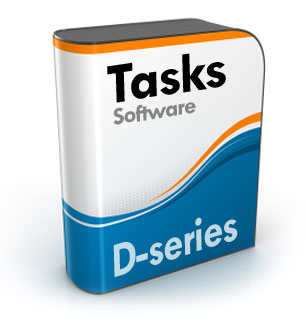 D-Tasks Is a tool for the tracking of tasks and time management of resources. It also provides the option of maintaining a record on the time, costs and assigned resources on any given project or task. The system permits different levels of use, reports and statistical graphics. D-Tasks can be accessed only by a username and a password given by the application administrator or authorized personnel. D-Tasks Is a tool for the tracking of tasks and time management of resources. It also provides the option of maintaining a record on the time, costs and assigned resources on any given project or task. The system permits different levels of use, reports and statistical graphics. D-Tasks can be accessed only by a username and a password given by the application administrator or authorized personnel.
Its primary function is to improve communication channels between administrators and to maintain track/records of time management. D-Tasks also provides tools for automatic communication through email and sms. You will have access to view, update, add, move and/or edit any information 24/7. By using D-Task you will be able to:
Administrative:
- Create departments and/or work divisions like accounting, human resources, sales, and other.
- Assign specific tasks to each department and/or division.
- Create a list of personnel and vendors.
- Create and assign tasks to available groups or individuals.
- Create clients lists
- Keep track of expenses by vendors and/or by tasks.
- Keep track of the hours assigned to each client, task or department.
- Adjust bill of materials by task.
- Assign hourly rates to clients and tasks.
Tasks:
- Assign tasks by client.
- Assign priorities.
- Assign tasks by date and time.
- Assign comments and notes.
- Follow up remaining and completed times and schedules.
- Keep history of pending and completed tasks.
Personnel:
- Plan the utilization of available resources.
- Establish supervision levels.
- View and follow up on assigned tasks.
- Communicate task status automatically using the system, email or sms.
- Keep track of time invested into projects/tasks.
- Keep history of assigned tasks and collaboration.
For more information call us at 787-620-5597 or email us at: info@design2net.com
|